What changed in 2025 is simple, AI moved from side project to daily workflow. Teams ship faster, solo creators produce more, and prompt quality now separates good results from great ones.
AI prompt platforms help you write better prompts for models like ChatGPT. They guide tone, structure, and context, so outputs stay on brief and useful. Many also add templates, team libraries, and guardrails to cut trial and error.
You need these tools now because the stakes are higher. More roles use AI for research, content, support, sales, code, and planning. Clear prompts save time, reduce revisions, and keep outputs on brand.
This ranking focuses on what matters in practice, features, ease of use, cost, and real user feedback from 2025 reviews. Our research draws on trusted sources, including EddyBalle and Lindy.ai, to weigh depth against speed and value against results.
Expect a mix of pro tools and friendly starters. From team platforms like AIPRM and Jasper to automation-first picks like Lindy.ai, from workspace helpers like Notion AI to workflow builders like Salesforce Prompt Builder, the list covers the main use cases. You will also see niche standouts like Promptmonitor for tracking and WebUtility’s ChatGPT Prompt Generator for tone control, plus free or low-cost options like Logi AI Prompt Builder.
By the end, you will know which platform fits your work, whether you write marketing copy, manage support, or build agents. The goal is clear, better prompts, better outcomes, less guesswork.
Top 5 AI Prompt Platforms for Teams and Daily Use
These picks suit teams, data work, and quick improvements. They help you share, refine, and run prompts with less manual effort, so you get better outputs in less time.

1. Team-GPT: Best for Collaborative Prompt Sharing
Team-GPT helps marketing and sales teams build, save, and reuse prompts in one place. It adds workflow tools, versioning, and team automation, so playbooks stay current and organized. See how marketers compare it to other team tools in this breakdown: Team-GPT vs. ChatGPT Teams vs. Claude Team.
- Key features: AI prompt builder, shared libraries, workflow automation.
- Pros: organized sharing, easy automation, solid for groups, clear roles.
- Cons: pricey for small teams, setup takes time.
- Pricing: starts at $25 per user per month.
- Pro tip: turn proven discovery questions into a sales script library, then auto-personalize by buyer persona and industry.
2. Coefficient: Top Pick for Spreadsheet AI Work
Coefficient brings AI to Google Sheets and Excel. It automates prompts for content and analysis, and it can trigger alerts on data changes. It fits teams that live in spreadsheets. For a quick overview, see this review of prompt tools that includes Coefficient: Best AI Prompt Writers of 2025.
- Key features: Sheets and Excel add-ons, prompt automation, data alerts.
- Pros: saves time on reports, fits data users, low learning curve.
- Cons: best for spreadsheet fans, limited outside Sheets or Excel.
- Pricing: free plan, paid from $49 per user per month.
- Smart use: auto-generate weekly KPI reports with commentary in one tab.
3. PromptPerfect: Quick Prompt Optimizer for Any AI
PromptPerfect fine-tunes prompts in real time through a browser extension. It works across major models, so you get better outputs without guessing.
- Key features: prompt optimization, cross-platform support, instant tweaks.
- Pros: fast quality boost, versatile, light setup.
- Cons: free tier limits, fewer team controls.
- Pricing: free, paid from $19.99 per month.
- Good fit: polish prompts for ChatGPT, Claude, and Gemini with one pass.
4. HIX AI: Strong for Multilingual Tech Tasks
HIX AI offers templates, style guides, and idea prompts for global teams. It handles multilingual work and technical writing with smart suggestions.
- Key features: multilingual support, AI ideas, template library.
- Pros: handles languages well, helpful for tech copy, steady output.
- Cons: steep learning curve, interface feels busy.
- Pricing: free, paid from $12.49 per month.
- Practical use: generate code comments or translate API docs fast.
5. Taskade: Flexible Generator for Apps and Tasks
Taskade creates custom prompts tied to your daily tools. It connects with email and blog workflows, with a clean interface for quick setup.
- Key features: integrations, simple UI, prompt templates for tasks.
- Pros: easy to use, works across devices, fast setup.
- Cons: lacks some advanced controls, fewer analytics.
- Pricing: free, paid from $12.49 per month.
- Use case: draft a project brief, task list, and email update from one prompt.
Next 5 AI Prompt Platforms for Creators and Free Options
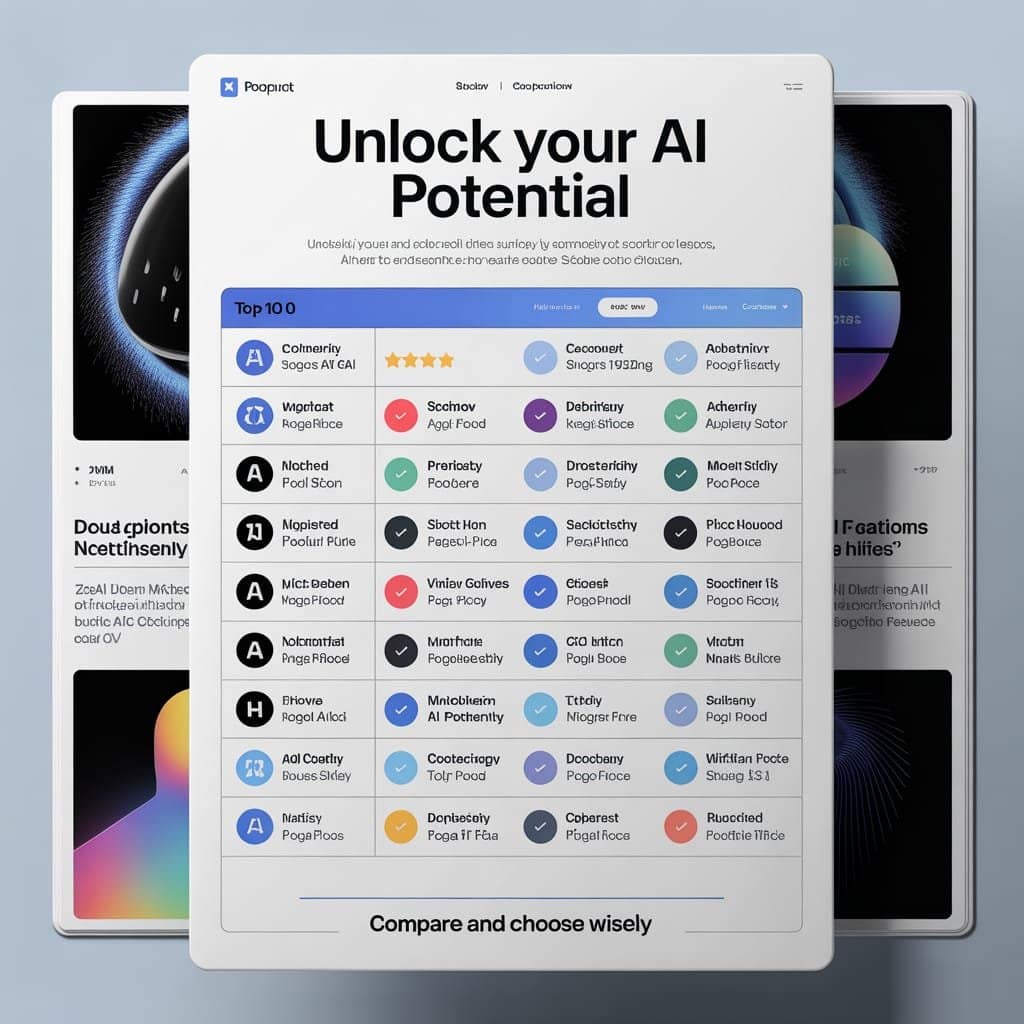
These picks fit writers, beginners, and budget users. They focus on originality, fast prompt upgrades, and ready-made libraries. Use them to check work, shape tone, or grab proven prompts without setup.
6. Originality AI: Ideal for Original Content Checks
Originality AI pairs an AI content checker with prompt polishers. It spots likely AI text, flags plagiarism, and suggests creative tweaks. That mix helps you fine-tune prompts, then validate the output’s originality. See third-party coverage of its prompt tools in this 2025 list: 10 Best AI Prompt Generators In 2025.
- Key features: AI content detector, plagiarism scan, prompt refinements.
- Pros: helps writers stay unique, strong on quality control.
- Cons: narrow focus on text, fewer workflow tools.
- Pricing: starts at $30 per month.
- Best for: bloggers and editors who need clean, original copy.
7. Feedough: Free Tool to Enhance Basic Prompts
Feedough is a no-login prompt helper for text, images, and video ideas. It adds detail, context, and reasoning hints you can paste into your model. It is simple, fast, and works well across tools. Try it here: Feedough’s Free AI Prompt Generator.
- Key features: detailed prompts, reasoning support, multi-format outputs.
- Pros: free, no login, works with many AIs.
- Cons: few custom controls, limited saved history.
- Pricing: free.
- Good for quick tests and early drafts.
8. AI Parabellum: Advanced for Complex Projects
AI Parabellum focuses on strategic prompt building. It guides structure, role, constraints, and evaluation. The site includes training content for advanced users. For a 2025 overview, see this review: The Best AI Prompt Generators in 2025.
- Key features: precise prompt creation, educational guides, advanced workflows.
- Pros: effective for tough tasks, teaches strong prompt habits.
- Cons: requires expertise, longer setup.
- Pricing: not listed publicly.
- Best for pros and technical leads.
9. WebUtility ChatGPT Prompt Generator: Chat-Focused Style
WebUtility tailors prompts for ChatGPT conversations. You set tone, style, and depth, then it shapes a clean prompt for consistent replies.
- Key features: tone presets, style control, conversation-ready outputs.
- Pros: simple for ChatGPT, improves response quality.
- Cons: focused on ChatGPT only.
- Pricing: free or low-cost.
- Example: build a polite, empathetic script for customer service replies.
10. PromptBase: Marketplace for Ready-Made Prompts
PromptBase is a marketplace where you buy and sell prompts. You can search by model or use case, then pick tested prompts for faster results. It saves time when you need proven outputs now.
- Key features: large prompt collection, creator storefronts, ratings.
- Pros: fast access to tested prompts, wide variety.
- Cons: per-prompt costs can add up.
- Pricing: varies per prompt.
- Tip: busy users can buy once, then reuse as a team template.
How to Choose the Right AI Prompt Platform in 2025
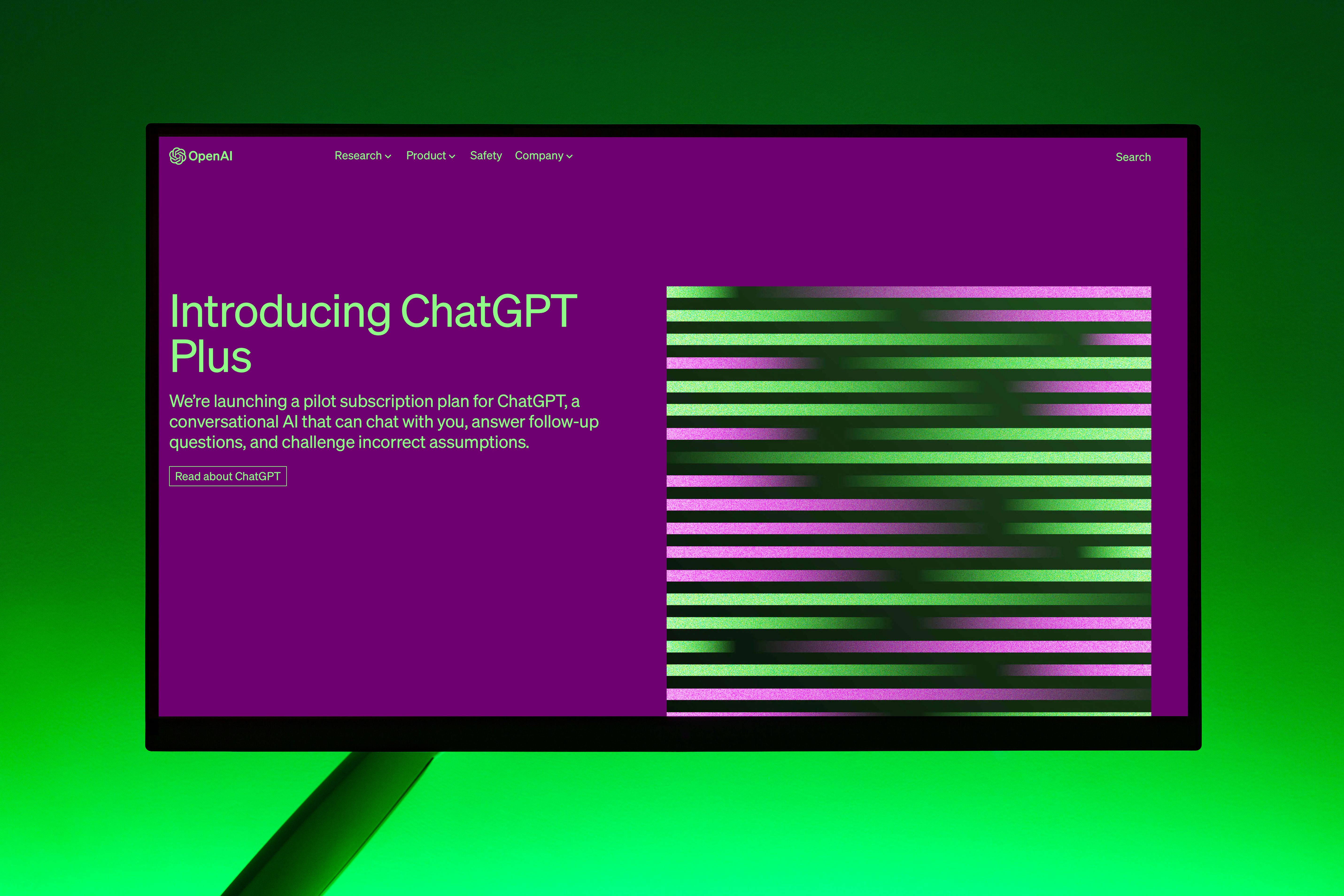
Picking a prompt platform starts with your day-to-day work. Define who will use it, what tools it must connect to, and how you measure success. Then match features to needs, not hype. For a quick pulse on core capabilities, see this independent overview of prompt tools in 2025: 6 Best Prompt Engineering Tools for AI Optimization.
Start with team size and use case
- Solo or small team: lightweight tools with fast setup and templates fit best. PromptPerfect or Feedough style tools save time.
- Cross-functional teams: shared libraries, permissions, and versioning matter. Team-GPT stands out for this need.
- Data-heavy roles: sheet or BI integrations are key. Coefficient aligns with spreadsheet-first workflows.
- Visual work: pick platforms that support image prompts. A quick refresher on parameters helps, see this Midjourney prompts cheat sheet.
Budget and pricing fit
- Free or starter plans: good for validation and small scopes.
- Per-seat pricing: best when many users need shared assets.
- Usage-based or credits: fits bursty work, but watch overages.
- Ask: What is my monthly cap, and what happens at scale?
Features that matter most
- Prompt ops: version control, testing, A/B runs, and analytics.
- Integrations: email, docs, Sheets, CRM, or APIs you already use.
- Security: SSO, roles, audit logs, and data residency for teams.
- Governance: style guides, guardrails, and review workflows.
Quick comparisons to guide choice
- Need collaboration and playbooks? Choose a team platform like Team-GPT.
- Live in spreadsheets? Pick a sheet-native tool like Coefficient.
- Want fast polish across models? Use a prompt optimizer like PromptPerfect.
- Prefer ready-made prompts? A marketplace like PromptBase speeds results.
Try free trials, run a real task, and compare outputs, time saved, and cost. Keep the one that makes your work faster this week, not someday.

FAQ
Q: What is the best AI prompt platform?
A: The best AI prompt platform depends on your use case. Team-GPT leads for team collaboration, PromptPerfect excels at optimization across models, Coefficient is best for spreadsheet work, and PromptBase offers the largest marketplace of ready-made prompts.
Q: Are there free AI prompt platforms?
A: Yes, several platforms offer free options: Feedough (completely free, no login), PromptPerfect (free tier), Coefficient (free plan), Taskade (free tier), and WebUtility (free/low-cost). These work well for individual users and testing.
Q: What is Team-GPT?
A: Team-GPT is a collaborative AI prompt platform designed for marketing and sales teams. It provides shared prompt libraries, versioning, workflow automation, and team permissions starting at $25 per user per month.
Q: How much do AI prompt platforms cost?
A: AI prompt platform pricing ranges from free (Feedough, WebUtility) to $12-20/month for individual tools (HIX AI, Taskade, PromptPerfect) to $25-50+/month per user for team platforms (Team-GPT, Coefficient). PromptBase uses pay-per-prompt pricing.
Q: Which AI prompt platform is best for teams?
A: Team-GPT is the top choice for team collaboration, offering shared libraries, versioning, and workflow automation. Coefficient excels for teams working primarily in spreadsheets. Both provide permissions, analytics, and integration capabilities.
Q: Do I need an AI prompt platform or can I write prompts myself?
A: Prompt platforms save time and improve consistency, especially for teams or high-volume work. They’re most valuable when you need: shared templates, version control, quality optimization, integration with existing tools, or proven prompt templates.
Conclusion
The picks above cover the real needs in 2025. Team-GPT fits shared playbooks and collaboration. Coefficient helps spreadsheet-first teams. PromptPerfect upgrades prompts fast across models. HIX AI supports multilingual and technical work. Taskade ties prompts to daily tasks. Originality AI keeps content clean. Feedough gives a free, no-login starting point. AI Parabellum guides complex builds. WebUtility shapes clear ChatGPT conversations. PromptBase offers tested prompts when speed matters.
These platforms raise output quality, save time, and cut back-and-forth. Use them to standardize tone, add guardrails, and capture what works. Start with your core use case, team size, and budget. Then run trials on a real task, measure output quality, time saved, and cost.
AI now sits in the center of daily work. Strong prompts act like process, not just words. The right stack becomes a force multiplier for your team’s insight and speed. Pick the tools that help this week, and build from there.
Thanks for reading. Share what you are using, what worked, and what fell short. Your notes will help others choose faster.



