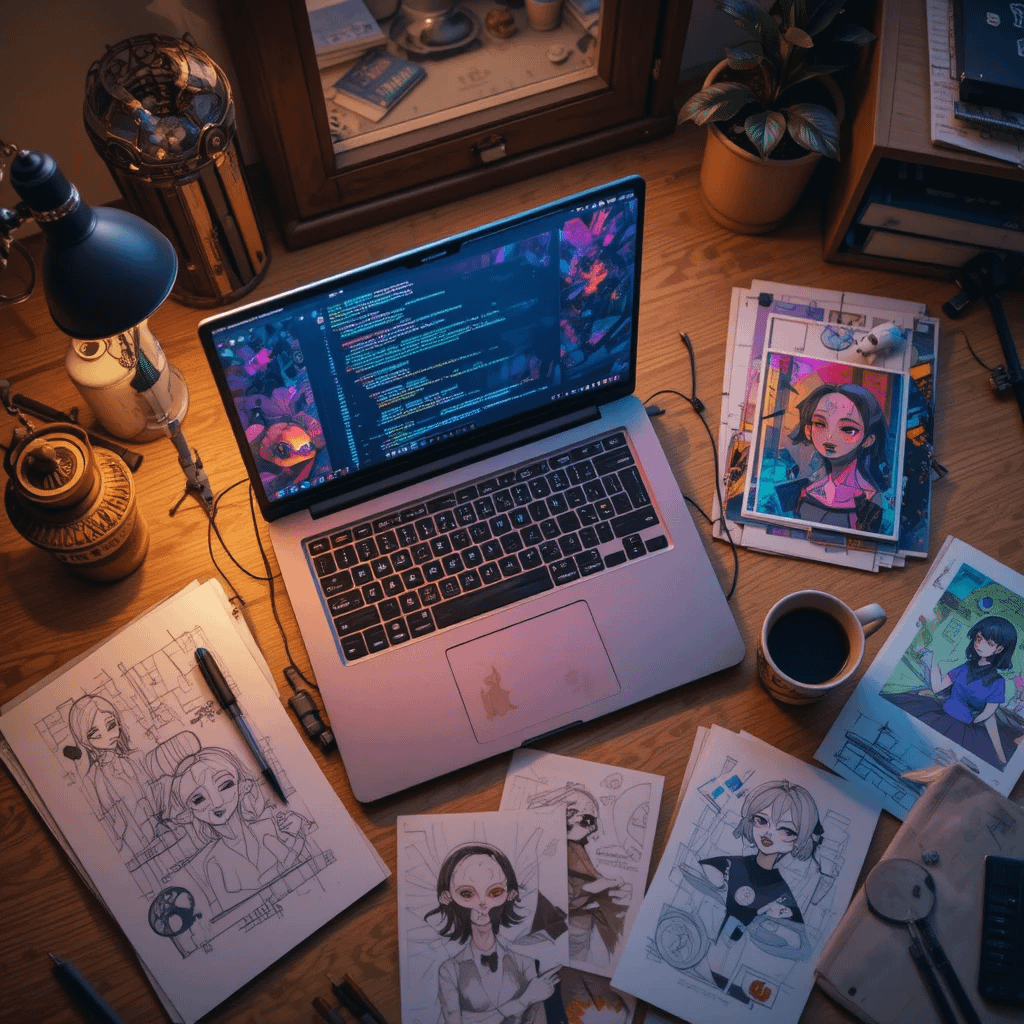More Than Just Code: Your Coding App Can Be a Work of Art
Many of us spend hours coding, making our ideas real. But does your coding space feel special, or just useful? If it’s plain and boring, you’re missing out on making it more creative.
We want to help you make your coding work exciting. Imagine your workspace as a digital art studio. It can have great themes that not only look good but also help you feel better, focus, and even work smarter. It’s not just about looks; it’s about making your daily work fun and nice to see.
If you’re a business owner with new ideas, a content creator learning web design, or someone who codes for fun, a good setup can change everything. It makes you happy, is easier on your eyes, and honestly, makes you want to spend more time on your projects.
So, ditch the boring standard settings and get ready to see some cool stuff. We’ve searched online to find seven coding apps that are more than just tools; they’re like art studios. You can decorate them with themes that make your code look awesome. Let’s check out the top 7 coding apps that can be like digital art studios. Enjoy nice themes that make your coding better and give you new ideas. Let’s go!
Why Your Coding Space Is More Important Than You Think
Artists choose their brushes, musicians pick their instruments, and writers choose their pens. Coders should do the same. Your coding tool (like an IDE or text editor) is your main tool. How it looks really changes how comfortable and interested you feel.
A well-chosen theme can:
Help Your Eyes: Dark themes with good colors for your code can really help when you code for a long time.
Improve Focus: A clean, tidy, and nice-looking screen helps you stay focused.
Boost Creativity: Yes! Working in a space that makes you feel creative can really help new ideas pop up. It’s like painting in a beautiful studio instead of a dusty garage.
Make It Yours: It makes your digital workspace truly yours, showing who you are and what you like.
Discover 7 coding apps that are also art tools. Make beautiful visuals as you code, and take your projects to the next level. Start exploring now.
The Top Seven: Coding Apps That Are Secret Art Studios

1. Visual Studio Code (VS Code): The King of Themes
If any editor feels like a “digital art studio,” it’s VS Code. This strong tool from Microsoft is very adaptable and has many features. It’s also a great place for people who love themes. The VS Code Marketplace has tons of great looks, from the simple “One Dark Pro” to the bright colors of “SynthWave ’84” (which even glows like neon!).
You’re not just changing colors; you’re changing your whole creative coding space. With add-ons for special icon sets, beautiful fonts, and even moving backgrounds, VS Code lets you build a workspace that feels less like a basic tool and more like your own art you can play with. It’s popular because it’s both useful and stylish.
2. Sublime Text: Fast and Stylish
Sublime Text is known for being super fast and looking simple. But don’t let its quiet style fool you; you can change how it looks more than you’d guess. While it doesn’t have as many themes as VS Code, Sublime’s themes are often made very carefully. They focus on clear lines, good colors, and a space where you can focus.
With the right dark theme and a carefully chosen font, this editor feels like a stylish design piece. If you like tools that are simple, smart, and work well, Sublime Text offers a very smooth way to work with your coding tools that looks as good as it works.
3. Atom: The Customizable Canvas
Remember Atom? GitHub’s “hackable text editor” might not get as many new updates now, but it’s still great for people who love to change things a lot and want a space with lots of visual options.
Its package manager has many themes for the app’s look, themes for code colors, and even tools that let you add your own styles right to the editor. This means you can truly color your workspace with special colors, change every small part, and make a coding experience that is totally yours. Atom is for coders who see their editor as part of their art.
4. JetBrains IDEs (e.g., IntelliJ IDEA, WebStorm): The Professional’s Art Studio
For serious developers who need powerful features and a nice look, the JetBrains tools (like IntelliJ IDEA for Java, WebStorm for JavaScript, PyCharm for Python, etc.) are excellent. They are known for their smart features and tools to make code better, but they also have lots of different themes.
Besides the basic light and dark options, the JetBrains Marketplace has many themes made by users. These themes range from very dark blacks with bright code colors to soft, gentle colors. You can change everything, from the editor’s background to the tab colors. This makes these professional places for visual coding feel very personal and inspiring. It’s where powerful tools meet great design.
5. Vim/Neovim: The Expert’s Command-Line Art
Wait, listen up. Vim and its newer version, Neovim, might seem like the opposite of a “digital art studio” because you control them with text commands and mostly the keyboard. But for people who use them a lot, these editors let you change how they look in amazing ways. Since everything is set up using text files, you have full control over every color, font, and layout piece.
The Vim/Neovim community is known for its beautiful setup files (dotfiles), showing editors that are true pieces of art. From status lines with lots of details that show system info with nice symbols, to special color sets that make code stand out, turning Vim into a space that looks really good is a creative coding project all by itself. It shows that beauty can be found even in very technical places.
6. Brackets: The Web Designer’s Live Colors
Adobe’s free editor, Brackets, was made for web developers and designers, and its looks show this. It’s known for its “Live Preview” feature, which shows changes in your browser as you type. This makes Brackets naturally good for an easy way to work that you can see.
Its themes, while not as many as VS Code’s, often have clean, modern designs and good color choices that match its live-editing tools. If you’re building websites and want your editor to feel like a seamless part of your design work, Brackets offers a fresh and clear way to work with your coding tools.
7. p5.js Web Editor / Processing: The True Digital Art Studio
Now, for something a bit different, but very important when we talk about visual coding tools as art studios. Tools like the p5.js Web Editor (which uses the Processing language) are made just for creative coding and making digital art. The editor itself might be simple, but the results are truly amazing to look at.
Here, your code isn’t just about making things work; it is the art. You write code that draws shapes, makes particles move, and creates things you can play with. The editor becomes your canvas. The themes you pick for its look (often a clean, dark mode) help show off the bright, moving art you’re making in the preview window. It’s the best blend of code and art, making the whole coding process a joy to see.
More Than Just Colors: Making Your Workspace Truly Yours
Finding the perfect theme is just the start. To truly turn your coding app into a digital art studio, think about:
Custom Fonts: Find special fonts made for coding (like Fira Code, Dank Mono, or JetBrains Mono). These fonts are easy to read and join certain letters and symbols in a cool way.
Icon Packs: Many editors let you change file icons. This makes things look even better and helps you find files faster.
Backgrounds: Some editors (like VS Code with certain add-ons) even let you put your own backgrounds, which you can see a little bit behind your code.
Look at Communities: Check out Reddit groups (like r/unixporn for Vim/Neovim setups, or other editor groups) for lots of ideas from other creative coders.
Your workspace shows off your skill. Why use something plain when you can have something inspiring?
Code Beautifully, Create Freely
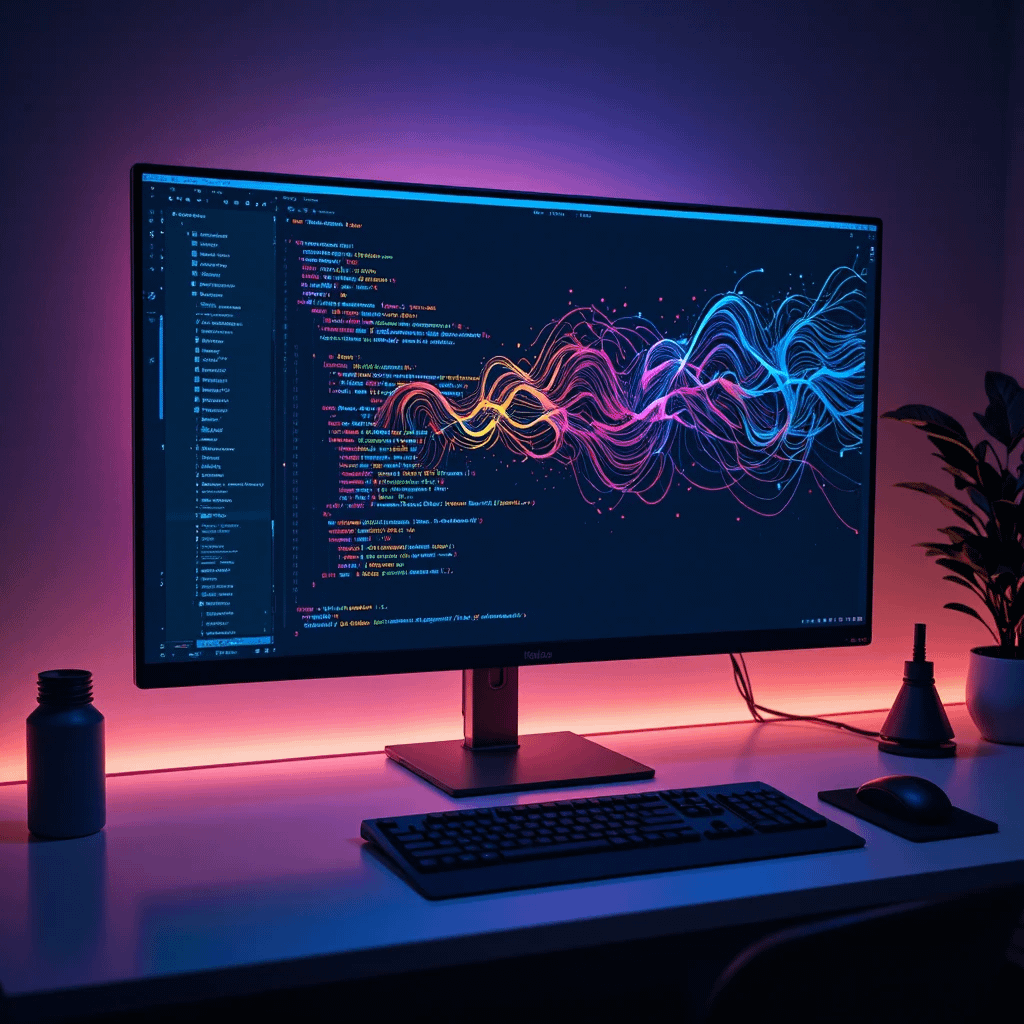
Coding in boring, plain spaces is old news. Today, your coding app is a powerful tool for your creative ideas, like a digital canvas waiting for your personal style. Whether you’re a developer with lots of experience, a new business owner, or someone who codes for fun and likes to learn, taking time to make a beautiful workspace isn’t just a small bonus; it helps you feel good, focus better, and get more done.
So go ahead, try things out! Download some themes, play with different fonts, and watch your creative coding space change into a place that truly inspires you. Who knew that just changing colors could make you so much more creative? Now, go make some beautiful code!