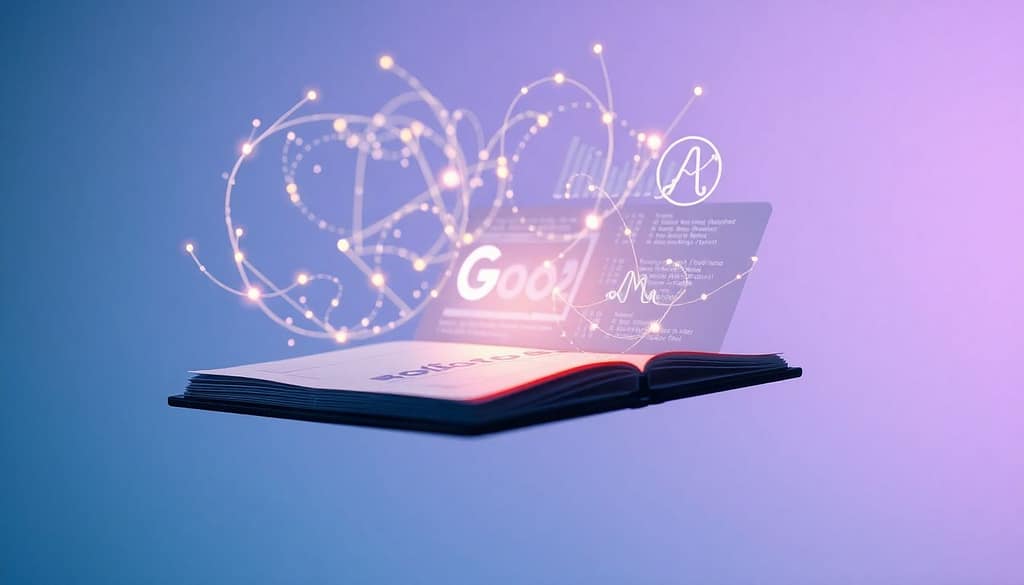Introduction: The Democratization of AI Note-Taking
The way we take notes has changed dramatically. Traditional methods like pen and paper or basic digital tools fall short in keeping up with our fast-paced lives. Enter Google’s NotebookLM Plus, a powerful tool that breaks the barriers of AI note-taking, now available for everyone, not just big businesses. This expansion signifies a shift toward making advanced tools accessible for individual users. In this article, we’ll explore the features, benefits, and impact of NotebookLM Plus, showing how it can transform your note-taking experience.
Hook: The Future of Note-Taking is Here
Imagine capturing your thoughts and ideas instantly, organizing them effortlessly, and retrieving them with a simple query. This is the future of note-taking, and it’s available now.
NotebookLM Plus: From Enterprise to Individual
Initially designed for companies, Google NotebookLM Plus has opened its doors to everyday users. This shift means that anyone can tap into AI capabilities that were once reserved for the enterprise-focused crowd.
Benefits and Features Overview
- AI-enhanced note organization
- Quick summarization
- Efficient search functions
- Compatibility across devices
These features promise to redefine how users interact with their notes.
NotebookLM Plus Core Features: Enhanced Note-Taking Capabilities
Google NotebookLM Plus is not just any note-taking app. It stands out with its unique features designed to make note management easy and effective.
AI-Powered Summarization and Organization
With AI at its core, NotebookLM Plus can summarize long notes into brief highlights. No more wading through pages of text to find what you need. It automatically organizes notes, making retrieval seamless.
Smart Search and Information Retrieval
Finding information should be quick. NotebookLM Plus includes smart search features that let you locate specific details in seconds. Just type what you remember, and the app will pull up relevant notes, saving you time on endless scrolling.
Cross-Platform Integration and Accessibility
Whether you’re on a phone, tablet, or computer, NotebookLM Plus works seamlessly across devices. This flexibility allows you to access your notes anywhere, anytime.
How NotebookLM Plus Improves Productivity and Workflow
The impact of NotebookLM Plus on productivity is significant. By streamlining tasks, it helps users work smarter, not harder.
Case Study 1: Streamlining Research for Students
A student gathering information for a project can use NotebookLM Plus to summarize academic articles effectively. This means less time sifting through content and more time focusing on analysis.
Case Study 2: Enhancing Project Management for Professionals
Professionals managing teams can benefit from NotebookLM Plus by organizing meeting notes and action items. Team members can retrieve project details quickly, leading to more efficient workflows.
Quantifiable Productivity Gains
Studies show that tools like NotebookLM Plus can increase productivity by up to 30%. Users report less time spent on note retrieval and more focus on actionable tasks.
NotebookLM Plus Pricing and Availability: Access and Cost
Understanding the cost is essential for new users. NotebookLM Plus offers different pricing tiers to suit various needs.
Subscription Tiers and Features
- Free Tier: Basic features for casual note-taking.
- Premium Tier: Advanced features for dedicated users at a competitive price.
Comparison with Similar AI Note-Taking Tools
When comparing NotebookLM Plus to other AI note applications, Google’s offering stands out for its robust feature set and integration capabilities, often at a better price.
Regional Availability and Launch Dates
NotebookLM Plus is already available in multiple regions. Google plans to roll out the service globally, ensuring everyone can access these innovative tools.
Security and Privacy Considerations: Data Protection in NotebookLM Plus
User safety is a top priority. Google implements various security measures to keep your data safe.
Google’s Data Security Protocols
With encryption and secure servers, user notes are protected from unauthorized access. You can trust that your information is safe with Google.
User Privacy Policies and Transparency
Google is transparent about data collection and usage. Users can easily review privacy policies to understand how their data is handled.
Addressing Potential Data Breaches and Mitigation
Google regularly updates its systems to mitigate risks of data breaches, ensuring that user information remains secure.
Conclusion: Embracing the Future of Note-Taking with NotebookLM Plus
Overall, Google NotebookLM Plus offers an innovative approach to note-taking for individual users. Its features enhance productivity and make organizing thoughts easier than ever. The ease of use combined with robust AI capabilities positions NotebookLM Plus as a must-have tool for anyone looking to streamline their note-taking process.
Key Takeaways: Benefits Summarized
- Access powerful AI tools for organization and summarization.
- Enjoy seamless integration across devices.
- Experience improved productivity with smarter note management.
Call to Action: Start Your Free Trial
Ready to transform your note-taking experience? Explore Google NotebookLM Plus today and start your free trial. Embrace the future of note-taking now!