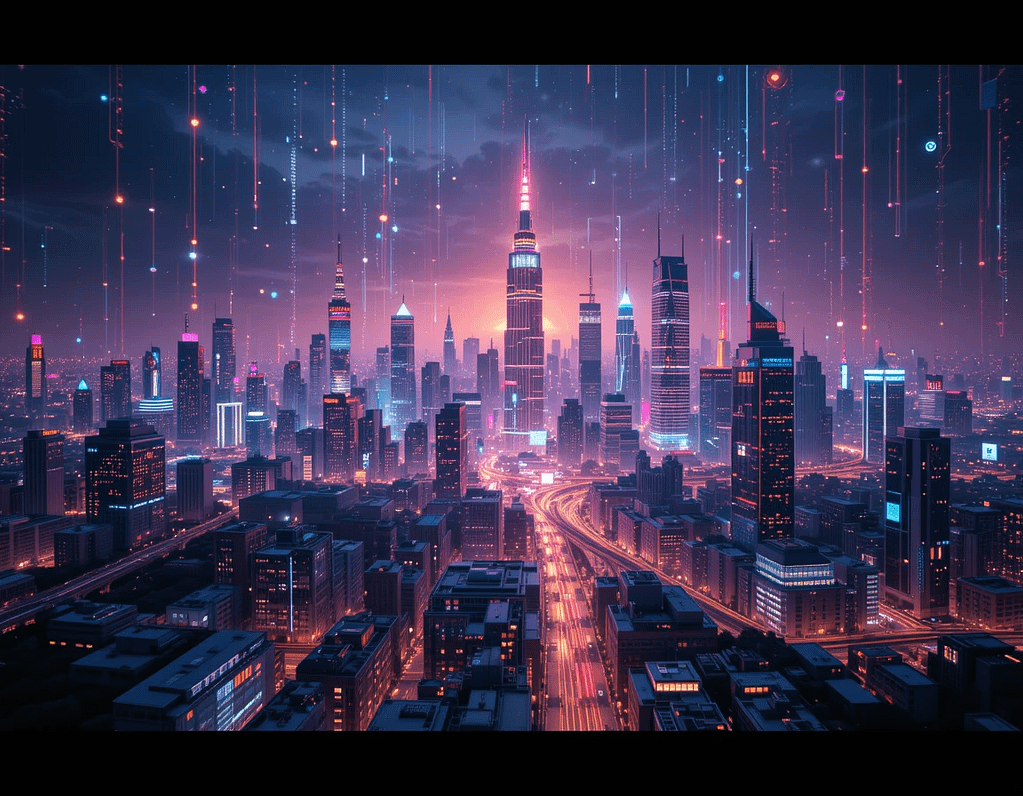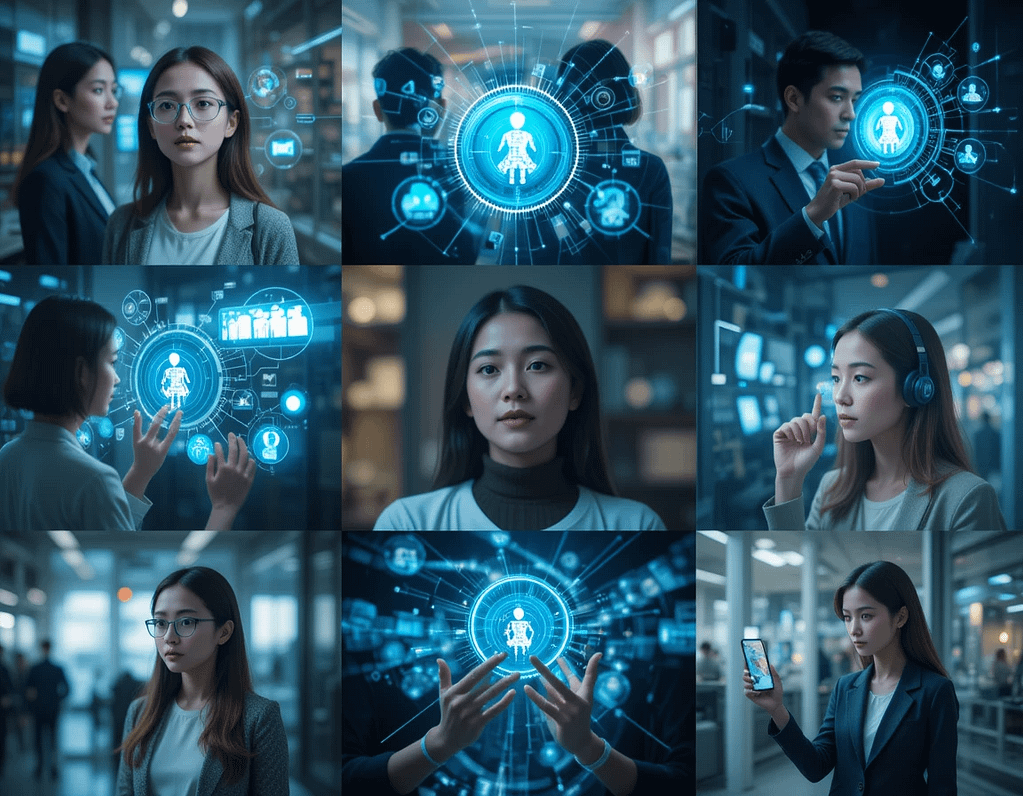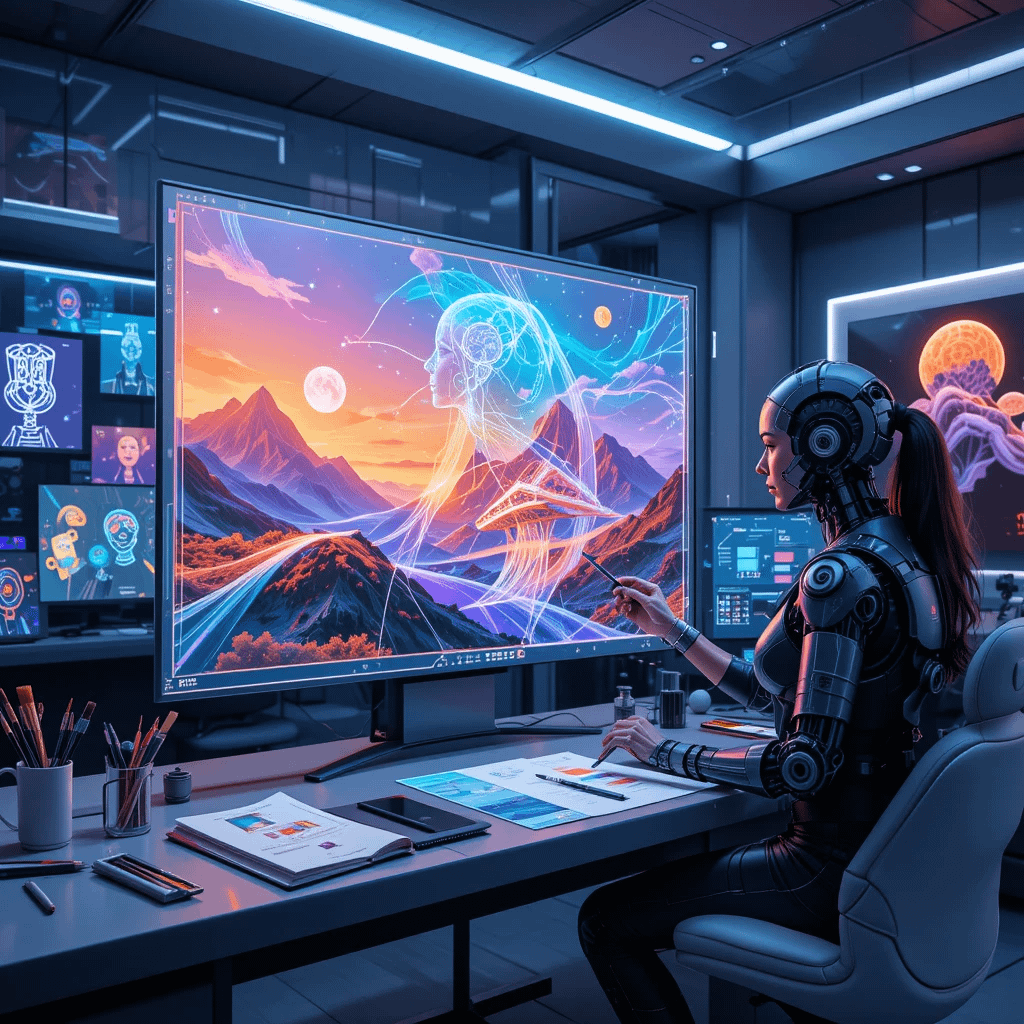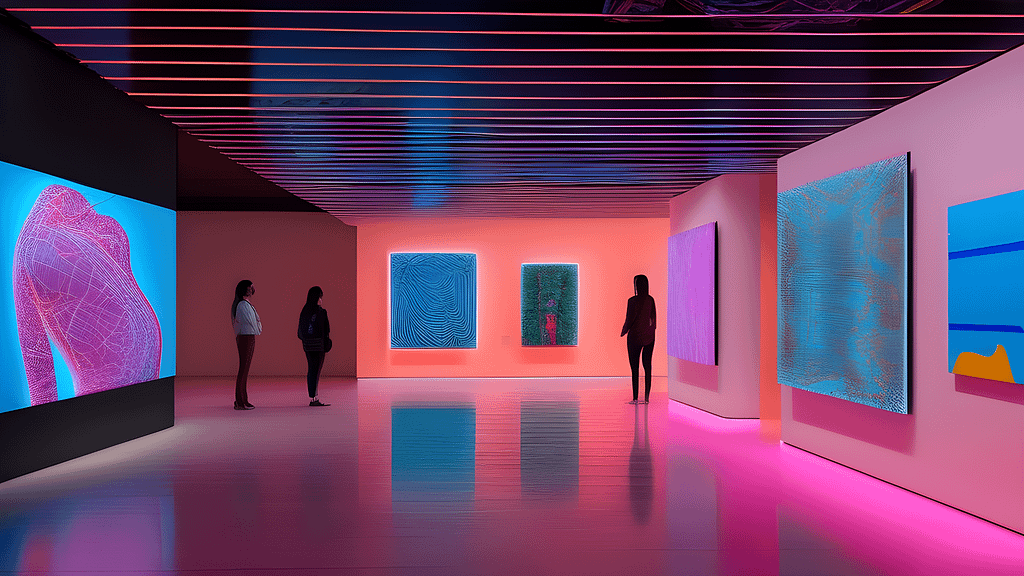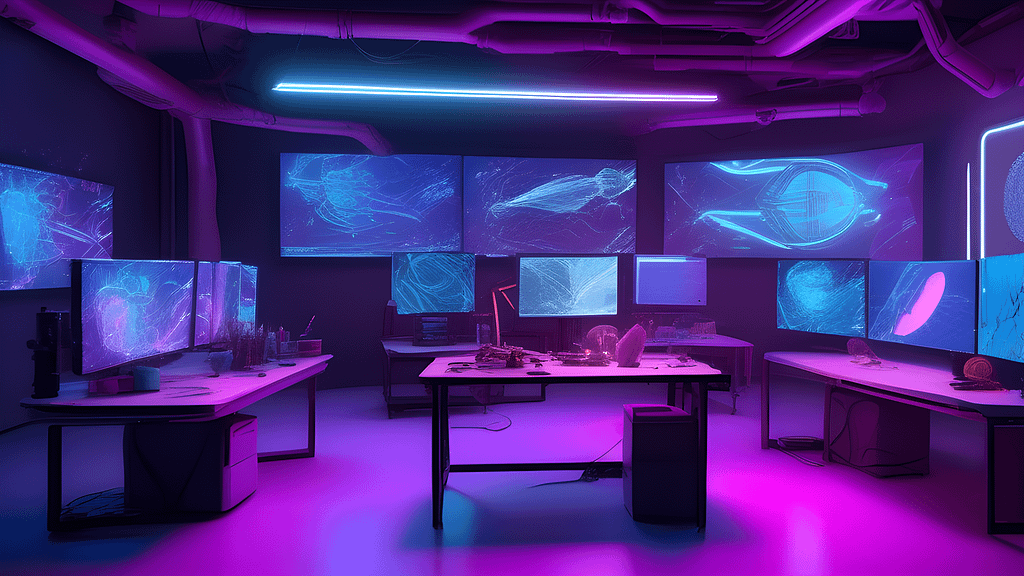Welcome to “Getting Started with Midjourney: A Comprehensive Guide,” your ultimate resource for diving into the exciting world of AI-powered art and creativity. Whether you’re an artist looking to enhance your creative toolkit, a designer seeking inspiration, or simply someone curious about the burgeoning field of generative art, Midjourney offers a unique platform to explore and express your artistic vision. In this guide, we’ll walk you through the fundamentals of using Midjourney, including tips for navigating the interface, understanding its functionalities, plus 10 image prompts and unleashing your creativity. Whether you’re a seasoned designer or just starting out, Midjourney can help you bring your ideas to life. Join us as we embark on this transformative journey, where imagination meets technology, and learn how to harness the full potential of Midjourney to create stunning visual masterpieces.
What is Midjourney and Why You Should Use It
Midjourney is an innovative AI-powered tool that launched in March, 2022 and has rapidly gained traction among digital creators, artists, and designers. It harnesses the power of generative image algorithms to produce stunning visuals from simple text prompts, making it a go-to resource for those looking to explore the realms of graphic design without the need for extensive technical skills. The platform allows users to input descriptive phrases, which the AI interprets to create original images. This democratization of art opens up infinite possibilities for creativity, making it an exciting addition to the toolkit of anyone looking to enhance their visual storytelling.
Getting started with Midjourney: A comprehensive guide reveals just how user-friendly the platform is, even for those who may feel intimidated by advanced technology. Users can easily navigate the interface and experiment with different prompts to see how the AI responds. One of the standout features of Midjourney is its ability to adapt and refine its output based on user feedback, enabling a collaborative relationship between artist and machine. This dynamic interaction not only fosters unique art but also encourages creative exploration, allowing users to push their artistic boundaries.
Another compelling reason to utilize Midjourney is its versatility. Whether you’re a seasoned graphic designer, an amateur artist, or someone simply exploring creative pursuits, the platform offers a wealth of possibilities. From creating visual content for social media to designing unique merchandise, Midjourney can assist in producing eye-catching images that stand out. Its ability to generate multiple iterations of a concept means that users can explore various styles and approaches, enhancing their projects’ overall quality and appeal.
In a world increasingly driven by visuals, Midjourney represents a significant advancement in the way we create and consume art. As technology continues to evolve, artists of all backgrounds have the opportunity to experiment and innovate using tools like Midjourney. By leveraging this powerful platform, you can streamline your creative process and elevate your projects to new heights, making it an essential resource in the modern digital landscape.
Setting Up Your Midjourney Account: Step-by-Step Guide
If you’re eager to dive into the world of AI-generated art, setting up your Midjourney account is a crucial first step. Getting started with Midjourney: a comprehensive guide will walk you through the nuances of creating and customizing your account to unlock the platform’s full potential. To begin, visit the Midjourney website and click on the sign-up link. You will need to register using your email or link your Discord account, as Midjourney operates primarily through this platform. Providing accurate information during this process will help ensure a smooth setup and allow for seamless integration with other features.
Once you’ve registered, familiarize yourself with the Midjourney community guidelines and documentation, which you’ll find essential as you start creating your art. Joining the Midjourney Discord server is critical as it serves as the hub for creativity and collaboration. On this platform, you’ll be able to interact with other creators, share your work, and get inspired by the myriad of styles and techniques that abound within the community. Don’t hesitate to explore the various channels available – they are filled with tips, prompts, and resources that can enhance your artistic journey.
After getting comfortable with the community aspects, it’s time to start experimenting with the various commands and settings within Midjourney. From choosing the right model for your artistic vision to understanding the multiple rendering options, there’s much to explore. The platform offers a range of customization tools, enabling you to alter styles and refine your images to get precisely what you desire. Engage with tutorials and community-generated content, as they can provide invaluable insights into making the most of your account.
In conclusion, setting up your Midjourney account is just the beginning of your creative expedition. With the right guidance—such as getting started with Midjourney: a comprehensive guide—you’ll be well-equipped to navigate the platform efficiently and effectively. As you delve into AI art creation, remember to experiment fearlessly, collaborate, and most importantly, enjoy the journey. Each step you take will unveil new possibilities and help cultivate your unique artistic style in this ever-evolving digital landscape.
Navigating the Features of Midjourney: A Closer Look
Navigating the world of Midjourney can feel overwhelming at first, especially for newcomers drawn in by its impressive capabilities in AI-generated imagery. Understanding how to harness this powerful tool is essential for anyone looking to create stunning visual content. Getting Started with Midjourney: A Comprehensive Guide offers an insightful roadmap into its features, allowing users to maximize their creative potential. As you delve into the platform, familiarizing yourself with its interface becomes crucial—after all, a smooth navigation enhances productivity and sparks creativity.
Midjourney’s command structure is one of its standout features, designed to streamline the creation process. Users input text prompts that the AI interprets, transforming words into magnificent visuals. This intricate relationship between language and imagery highlights the importance of skilled prompt crafting. By being specific in your requests and experimenting with various styles and themes, you can guide the AI more effectively in generating the artwork you envision. Moreover, understanding the parameters and settings available will allow you to tweak every aspect of your images, fostering a personalized touch that reflects your artistic intent.
In addition to creating images, Midjourney encourages interaction among its community. The social element is a vital aspect of this platform, where users can share their creations and gain inspiration from others. Engaging with this vibrant community not only enhances your learning curve but also opens avenues for collaboration and feedback. By exploring others’ works and understanding their prompts, you can refine your own skills and discover new techniques that elevate your creations.
Ultimately, mastering Midjourney involves a combination of practice, exploration, and community engagement. As you start your journey with this platform, remember that each project is an opportunity to develop your unique style. By taking the time to understand its features and actively participating within the community, you can transform ambitious ideas into breathtaking visuals that captivate and inspire.
Best Practices for Maximizing Your Midjourney Experience
Getting started with Midjourney: A comprehensive guide to transforming your creative process begins with understanding the platform’s unique functionalities. Midjourney enables users to generate stunning visuals through artificial intelligence, catering to artists, designers, and marketers alike. To maximize your experience, familiarize yourself with the various commands and settings available. Regularly exploring the documentation and community resources can provide invaluable insights and enhance your ability to produce high-quality images.
Engaging with the Midjourney community is another best practice that can significantly elevate your experience. Participating in forums and discussion groups allows you to share your creations, seek feedback, and learn from seasoned users. These interactions often yield innovative techniques and tips that can refine your skills, providing a supportive environment to help you grow. Additionally, following other creators on social media platforms can inspire your artistic journey and spark new ideas for your own projects.
Experimentation is key to discovering the full potential of Midjourney. Don’t hesitate to try different prompts, styles, and variations to see what resonates with your vision. The platform’s adaptive AI excels in understanding context and nuance, meaning that small changes in your approach can lead to significantly different results. Keeping an ongoing project journal, where you document your methods and outcomes, can also help you identify what works best for you over time.
Lastly, regular practice. Did you hear that? Practice is essential for mastering any tool, and Midjourney is no exception. Set aside dedicated time each week to explore new techniques, revisit unfinished projects, or experiment with emerging trends. This consistent engagement with the platform not only helps you refine your skills but also builds a deeper connection with the creative process itself. By following these best practices, you’ll unlock new levels of creativity and effectiveness, making your Midjourney experience even more rewarding.
Tips and Tricks for New Users of Midjourney
If you’re diving into the vibrant world of Midjourney, you’re in for an exhilarating experience. Getting started with Midjourney: A comprehensive guide can help you unlock the platform’s full potential, allowing your imagination to soar. The first step is to familiarize yourself with the interface and essential commands. Spend some time exploring the various features that Midjourney offers, from art generation to community interactions. Understanding the layout will make it easier for you to navigate as you experiment with your creative ideas.
One of the most effective tips for new users is experimentation. Don’t hesitate to play with different inputs, prompts, and styles. The more you interact with the platform, the better you’ll grasp how to fine-tune your requests for the desired results. Midjourney is designed to learn and adapt based on user preferences, so don’t be afraid to push boundaries and try unconventional ideas. Remember that the community is an invaluable resource, so take advantage of forums and discussion groups to share tips, ask questions, and gain insights from experienced users.
Additionally, incorporating feedback is crucial for growth. As you generate art with Midjourney, take note of what works and what doesn’t. Use the reactions and suggestions you receive from others to refine your approach. Make sure to keep an eye on the latest updates and new features released by Midjourney, as the platform is continuously evolving. Staying informed will help you leverage new tools that can elevate your art to another level.
Finally, practice patience and enjoy the journey. Learning a new tool takes time, and perfection is rarely achieved on the first try. Embrace your creativity, learn from your mistakes, and celebrate your achievements along the way. As you become more comfortable with Midjourney’s capabilities, you will find your unique style emerging. So, gear up to explore, create, and connect with fellow enthusiasts in the fascinating realm of digital art!
Integrating Midjourney into Your Daily Workflow
Integrating Midjourney into your daily workflow can significantly enhance your creative projects, allowing for more seamless and visually appealing outputs. Getting started with Midjourney: A comprehensive guide will equip you with the necessary tools and insights to harness the platform effectively. As you acclimate to its interface and functionalities, you’ll find numerous ways to leverage this AI-driven service to your advantage, whether you’re a designer, content creator, or simply looking to streamline your visual communication.
The first step in making Midjourney an integral part of your routine is to familiarize yourself with its core features. Spend time exploring the different command options and parameters available, as these will allow you to customize your outputs according to your specific needs. Understanding how to manipulate prompts and refine your queries will lead to a more tailored experience, enabling you to produce high-quality images that align with your vision. A systematic approach in your initial usage can lay the groundwork for more complex integrations later on.
Once you’ve grasped the basics, consider incorporating Midjourney into your collaborative projects. Whether you work in teams or individually, sharing your creations can open new avenues for feedback and inspiration. Utilize the platform to generate visuals accompanying brainstorming sessions or to illustrate concepts you’re developing. By doing so, you can not only present ideas more vividly but also engage your audience with striking images that capture their attention and evoke emotion.
Additionally, integrating automation tools and workflow management applications can help you streamline the process. To make the most of Midjourney, connect it with other tools you use regularly, such as project management software or social media platforms. This interconnectedness will enable you to automate certain tasks, allow for larger scale image production, and free up time for other essential creative pursuits. By taking these steps, Midjourney will become not just a tool but a powerful ally in enhancing your daily workflow.
Troubleshooting Common Issues in Midjourney
Getting started with Midjourney can be an exciting yet challenging experience for newcomers. The platform offers a world of creative possibilities through its AI-driven tools, but it’s not uncommon to encounter some hiccups along the way. Common issues range from connectivity problems to misunderstanding the commands and settings. Being well-prepared with troubleshooting tips can make your journey smoother, allowing you to focus on unleashing your creativity rather than getting bogged down by technical challenges.
One frequent issue users face is difficulty in connecting to the Midjourney server. This can often stem from internet connectivity problems or server outages. A simple fix is to check your internet connection—ensuring that your device is connected and stable can often resolve many issues. Additionally, following Midjourney’s social media channels or forums can provide real-time updates about server status and known issues. If you continue to face problems, restarting the app or refreshing your browser might help reestablish a connection.
Another common challenge among users is the complexity of commands and options available within the platform. New users might feel overwhelmed by the sheer number of settings that can be adjusted to create your desired outcome. Familiarizing yourself with the command structure is essential, and resources such as “Getting Started with Midjourney: A Comprehensive Guide” offer a wealth of information that can clarify how each command functions. Don’t hesitate to experiment within the platform; practice will help build your confidence and proficiency with the tools at your disposal.
Lastly, if your outputs aren’t aligning with your expectations, check your prompt structure. Often, the more specific and detailed the prompt, the better your results will be. Take advantage of community forums, user groups, and shared resources to learn about effective prompting techniques from experienced members. With a little patience and exploration, you will not only troubleshoot common issues but also enhance your overall experience with Midjourney, transforming challenges into opportunities for creativity. Here are 10 basic image prompts to test out the platform:
1. A majestic lion with a flowing mane, digital art, hyperrealistic
2. A futuristic cityscape at night, cyberpunk style, neon lights
3. A whimsical underwater scene with colorful fish and coral reefs, illustration
4. A portrait of a woman with flowing hair, art nouveau style
5. A steaming cup of coffee on a rainy day, photorealistic
6. A field of lavender flowers at sunset, impressionist painting
7. A cute robot exploring a strange planet, cartoon style
8. A mysterious forest with glowing mushrooms, fantasy art
9. An abstract pattern of swirling colors, psychedelic art
10. A vintage travel poster for a tropical island, retro style
Advanced Features in Midjourney: Taking Your Skills to the Next Level
As the world of artificial intelligence continues to evolve, Midjourney stands out as a powerful tool for creatives looking to explore the intersection of art and technology. Getting started with Midjourney: a comprehensive guide offers a solid foundation for those new to generative art. However, to truly unlock the platform’s potential, it’s essential to delve into its advanced features. These tools and functionalities not only enhance the quality of generated images but also foster an environment for experimentation and innovation.
One of the standout aspects of Midjourney lies in its customizable parameters and intricate prompts. Users can manipulate aspects such as aspect ratios, styling choices, and even temperature settings to produce highly tailored outputs. This ability to fine-tune parameters enables artists to experiment with various aesthetics, ensuring their creative vision is faithfully represented. Additionally, the introduction of version control in Midjourney allows users to specify the generation model they want to work with, ultimately leading to a more controlled and personalized creative process.
Another advanced feature that has garnered attention is the ability to generate variations of existing images. This tool not only aids in the refinement of ideas but also sparks new creative pathways that might not have been conceived during the initial brainstorming sessions. By iteratively refining concepts, artists can create a cohesive series of artworks or develop a unique style that resonates with their audience. Furthermore, integrating external references has never been easier, making it possible to infuse personal influences and cultural elements directly into the AI generation process.
In summary, while Getting Started with Midjourney: A Comprehensive Guide provides essential knowledge for beginners, the advanced features of the platform empower users to elevate their artistry to new heights. The combination of customizable settings, varied output generation, and the ability to integrate personal influences offers an unmatched creative experience. As you continue to explore Midjourney, embracing these advanced tools will undoubtedly lead to a greater understanding of AI-generated art and propel your artistic endeavors forward. You can always use the resources provided on the Midjourney site to learn and sharpen skills.
Collaborating with Others on Midjourney: Enhancing Productivity
Collaborating with others on Midjourney can truly enhance productivity and inspire creativity in ways that solitary work often cannot. As teams come together within this innovative platform, they have the opportunity to share ideas, foster collaboration, and build upon one another’s strengths. The interactive nature of Midjourney allows for real-time participation, making it easier to brainstorm and refine concepts collectively. Whether in a creative project, a marketing campaign, or a design session, the ability to pool thoughts and resources often leads to richer outcomes and more engaging final products.
For those who are new to the platform, getting started with Midjourney: A Comprehensive Guide can serve as an invaluable resource. This guide not only offers a step-by-step introduction to the features and tools available but also highlights best practices for effective collaboration. Users will learn how to set up collaborative workspaces, utilize shared visual assets, and engage in effective communication through comments and suggestions. By mastering these skills, team members can maximize their time on the platform, ensuring that everyone is on the same page and moving toward common goals cohesively.
One of the most significant benefits of working together on Midjourney is the diverse perspectives that each collaborator brings to the table. Combining different viewpoints can lead to innovative solutions and not just on small tasks, but across entire projects. The act of seeking and incorporating feedback helps refine ideas and encourages participants to think outside the box. Thus, engaging with the Midjourney community fosters a culture of continuous improvement, where everyone feels empowered to contribute their insights, elevating the work produced as a team.
Additionally, as teams become more familiar with the collaborative features of Midjourney, they can establish workflows tailored to their unique projects. Integrating tools and timelines that harmonize with the creative process ensures that work remains efficient and directed. By leveraging organizational features such as tagging, sharing drafts, and visualizing progress, teams can maintain momentum and clarity throughout their projects. Overall, collaborating within Midjourney not only enhances productivity but also creates a vibrant atmosphere for creativity, where collective efforts yield exceptional results.
The Future of Midjourney: What to Expect and How to Prepare
As the landscape of artificial intelligence continues to evolve, Midjourney stands at the forefront of innovation, redefining the boundaries of creative expression. As we look to the future, it is essential to understand how this powerful tool will not only influence various sectors but also shape the way artists, designers, and content creators interact with technology. The rapid advancements in generative AI suggest that Midjourney will become increasingly integrated into creative workflows, streamlining processes and enhancing productivity. For those eager to harness its potential, getting started with Midjourney: a comprehensive guide will be pivotal in navigating this exciting terrain.
One of the most promising developments in the future of Midjourney lies in its ability to learn and adapt. As users engage with the platform, it will likely become more intelligent, delivering increasingly refined outputs tailored to individual preferences and styles. This personalized approach may empower creators to push their artistic boundaries, allowing them to experiment with new concepts without the fear of failure. Programs are also expected to evolve, incorporating more intuitive interfaces that cater to both seasoned professionals and newcomers alike, making it easier than ever to produce high-quality visual content.
Moreover, the integration of collaborative features is anticipated to enhance teamwork among creatives. As projects often require input from multiple stakeholders, the ability to work simultaneously within Midjourney could streamline communication and foster innovation. Enhanced sharing capabilities and real-time feedback mechanisms could revolutionize how creative teams produce and critique work, ensuring that diverse perspectives are woven into every project. By embracing these advancements, users can prepare themselves to take full advantage of the tools available within Midjourney, setting a foundation for successful collaborations in the years to come.
In preparing for the future of Midjourney, it is crucial for aspiring users to invest time in understanding its intricacies and functionalities. Familiarizing oneself with the platform through resources like getting started with Midjourney: a comprehensive guide can provide valuable insights and techniques that will make the creative journey smoother. As AI continues to play a central role in shaping artistic landscapes, those who proactively embrace these technological shifts will not only remain competitive but will also gain the ability to innovate and inspire in ways previously unimaginable. The future of Midjourney holds limitless possibilities, and by staying informed and adaptable, creators can ensure they are well-equipped to thrive in this dynamic environment.