
The world of AI image generation is growing fast. These tools make amazing visuals, changing how we design, market, and create content. With just a few steps, anyone can bring their ideas to life. Choosing between free and paid AI image generators can be tough.
Each has its good and bad sides. This article will help you understand the differences. We’ll guide you in picking the best tool for your needs.
Understanding Free AI Image Generators
Free AI image generators are a good starting point. But, they have some limits:
- Limited daily usage: Many platforms limit how many images you can make each day. Some allow only 20-25 images daily
- Inconsistent quality: The quality of images can vary. Some may lack detail or realism
- Lack of advanced features: Free versions often have fewer customization options and no advanced editing tools
- Inaccuracies and biases: AI images might have historical errors or show biases from their training data.
- Difficulty with text and symbols: Many AI generators struggle to show letters, words, and symbols right. They often produce gibberish or distorted text
- Ethical and legal concerns: There are debates about who owns and can use AI-generated images.
- Longer rendering times: Some free platforms, like Craiyon, take longer to make images than paid ones
- Ad-supported interfaces: Free versions often have ads, which can be distracting
- Limited control: Users might find it hard to get the exact image they want, even with detailed prompts
- Potential threat to human artists: AI image generation could hurt the jobs of professional artists
Popular Free AI Image Generators:
- Craiyon (formerly DALL·E Mini)
- Website: https://www.craiyon.com
- Free tier: Completely free, but outputs are lower resolution.
DeepAI Image Generator
- Website: https://deepai.org/machine-learning-model/text2img
- Free tier: Free for limited use, but requires an API key for higher usage.
NightCafe
- Website: https://nightcafe.studio
- Free tier: Free credits daily, but additional credits can be earned or purchased.
StarryAI
- Website: https://starryai.com
- Free tier: Free credits daily, but premium plans unlock more features.
Artbreeder
- Website: https://www.artbreeder.com
- Free tier: Free to use, but some features require a paid subscription.
Runway ML (Free Tier)
- Website: https://runwayml.com
- Free tier: Limited free credits for image generation.
Dream by Wombo
- Website: https://dream.ai
- Free tier: Completely free, but outputs may have watermarks.
Lexica
- Website: https://lexica.art
- Free tier: Free to generate and browse images, but limited to Stable Diffusion outputs.
Playground AI
- Website: https://playgroundai.com
- Free tier: Free for limited daily usage.
Deep Dream Generator
- Website: https://deepdreamgenerator.com
- Free tier: Free to use, but higher-quality outputs require credits.
Best Use Cases for Free Image Generators
Free image generators are great for many creative and business needs. Here are some top uses:
Content Creation & Marketing
- Social Media Graphics – Make posts, stories, and banners for Instagram, Facebook, Twitter, and Pinterest.
- Blog & Website Images – Get custom images for blog headers, thumbnails, and article illustrations.
- YouTube Thumbnails – Design engaging video thumbnails to boost click-through rates.
- Email Marketing Graphics – Add visually appealing elements to newsletters and email campaigns.
- Ad Creatives – Create unique visuals for paid ads without using stock photos.

Design & Print-on-Demand
- T-Shirt & Merch Designs – Make trendy or niche-themed designs for POD platforms like Etsy, Redbubble, and Teespring.
- Stickers & Posters – Create unique art for print products.
- Book Covers & eBook Art – Design covers for self-published books and digital downloads.
- Logo & Branding Elements – Develop AI-assisted logos or brand visuals.
- Mockups & Product Previews – Use AI-generated images to create mockups without expensive templates.
AI Art & Creativity
- Concept Art & Inspiration – Generate character designs, landscapes, or futuristic cityscapes for inspiration.
- NFT Art Creation – Develop AI-generated digital art for NFT collections.
- Fantasy & Sci-Fi Illustrations – Create AI-assisted artwork for personal or commercial use.
- Storytelling & Comics – Generate visual story elements or background art.
- AI-Powered Remixes – Blend different styles and elements for unique artistic effects.
Business & Productivity
- Presentation Slides & Infographics – Enhance slides with unique AI-generated visuals.
- Custom Icons & UI Design – Generate unique icons for apps or web design.
- Product Visualization – Prototype product designs without hiring a designer.
- Virtual Backgrounds – Create personalized Zoom or streaming backgrounds.
- AI-Generated Headshots & Avatars – Create digital avatars for branding, gaming, or profile pictures.
Education & Learning
- Illustrations for Courses – Create visuals for online courses and educational materials.
- AI-Assisted Diagram & Mind Maps – Make visual aids for complex concepts.
- Interactive Learning Materials – Use AI-generated images for educational worksheets and games.
- Custom Flashcards – Make visually engaging flashcards for studying.
- Storybook & Children’s Book Art – Generate illustrations for personal or commercial book projects.
Would you like recommendations for specific free AI image generators that fit your needs? 🚀
Exploring the Advantages of Paid AI Image Generators
Advantages of Paid AI Image Generators
Paid AI image generators offer better quality and customization. They are more professional than free versions. Here’s why you might want to pay for one:
1. Higher Image Quality & Resolution
HD & 4K Resolution – Get high-resolution images for printing, digital art, and design.
Sharper Details & Better Textures – Say goodbye to pixelation and blurry edges. Get more accurate images.
2. More Customization & Control
Advanced Prompt Controls – Fine-tune image styles and details with more control.
Inpainting & Editing Features – Modify images directly, adding or removing elements.
Style Consistency – Keep a consistent look in all your images, important for branding.
3. Access to Premium AI Models & Features
More AI Styles & Models – Unlock exclusive styles like hyper-realistic and anime.
Text-to-Image + Image-to-Image – Use reference images for better results or tweak existing ones.
Fine-tuned AI Training – Some platforms let you train models based on your art preferences.
4. Faster Generation & Bulk Processing
Priority Processing – Get images faster without waiting in long queues.
Bulk Generation – Create many images at once for projects needing bulk designs.
Cloud Storage & History – Save and access your images anytime.
5. Commercial Usage & Licensing
Royalty-Free & Commercial Rights – Use AI images in your business legally.
Extended Licensing Options – Own the rights to sell or modify images without copyright worries.
Exclusive & Unique Outputs – Avoid duplicated images used by others.
6. Better Integration & Export Options
Multiple File Formats – Export in PNG, JPG, SVG, and PSD for editing.
API Access & Automation – Integrate AI image generation into apps, websites, or design workflows.
Seamless Integration with Design Tools – Some platforms allow direct import/export to Photoshop, Canva, or Figma.
Is It Worth Paying for AI Image Generators?
If you’re serious about print-on-demand, content creation, branding, or professional design, paid AI image tools are worth it. They save time, increase quality, and offer full commercial rights.
Would you like recommendations on the best paid AI image generators based on your specific use case?
Cost Comparison: Analyzing Pricing Models of Different AI Image Generators
Understanding pricing helps you choose the best option:
When looking at paid AI image generators, consider their pricing models, features, and if they fit your needs. Here’s a comparison of some leading platforms:
1. Midjourney
- Pricing:
- Basic Plan: $10/month or $96/year, includes 3.3 hours of GPU time per month (approximately 200 images).
- Standard Plan: $30/month.
- Pro Plan: $60/month.
- Mega Plan: $120/month.
- Features:
- High-resolution image generation.
- Advanced prompt controls.
- Community showcase.
- Considerations:
- Operates via Discord, which may have a learning curve.
- Images are public by default; private generations require higher-tier plans. citeturn0search3
2. Adobe Firefly
- Pricing:
- Free Plan: Includes 100 monthly generative credits.
- Paid Plans: Start at $4.99/month.
- Features:
- Integration with Adobe Creative Suite.
- Advanced editing tools.
- Unique features like camera angle adjustments.
- Considerations:
- Ideal for users already within the Adobe ecosystem.
- Offers a user-friendly interface with a variety of styles. citeturn0search0
3. DreamStudio (Stable Diffusion)
- Pricing:
- Free Credits: 100 credits upon signup (sufficient for approximately 500 images).
- Additional Credits: Purchase as needed.
- Features:
- Multiple image generation per prompt.
- Style customization.
- High-resolution outputs.
- Considerations:
- Requires account creation.
- Offers flexibility with pay-as-you-go credits. citeturn0search0
4. Ideogram
- Pricing:
- Free Plan: Limited to 10 daily credits.
- Plus Plan: $20/month, includes priority generation and up to 4,000 images monthly.
- Features:
- Specializes in text manipulation within images.
- Offers various image styles.
- Considerations:
- Free plan has longer loading times.
- Paid plan provides enhanced features and faster processing. citeturn0search4
5. Canva
- Pricing:
- Free Plan: Includes 50 AI image generation credits and 5GB of cloud storage.
- Pro Plan: $12.99/month or $119.99/year, offers unlimited access to premium features.
- Features:
- User-friendly design platform with integrated AI image generation.
- Extensive template library.
- Collaboration tools.
- Considerations:
- Ideal for social media graphics and marketing materials.
- AI-generated images may have limitations in realism. citeturn0search6
6. DeepSeek’s Janus Pro
- Pricing:
- Competitive Pricing: Aims to offer access at significantly lower costs than competitors.
- Features:
- Advanced multimodal AI capabilities.
- Claims superior performance to OpenAI’s DALL-E 3.
- Considerations:
- Emerging platform with growing recognition.
- May offer cost-effective solutions for high-quality image generation. citeturn0news9
When picking an AI image generator, think about what you need. Consider your budget, desired features, and how often you’ll use it. Many offer free trials or credits to test before you buy.
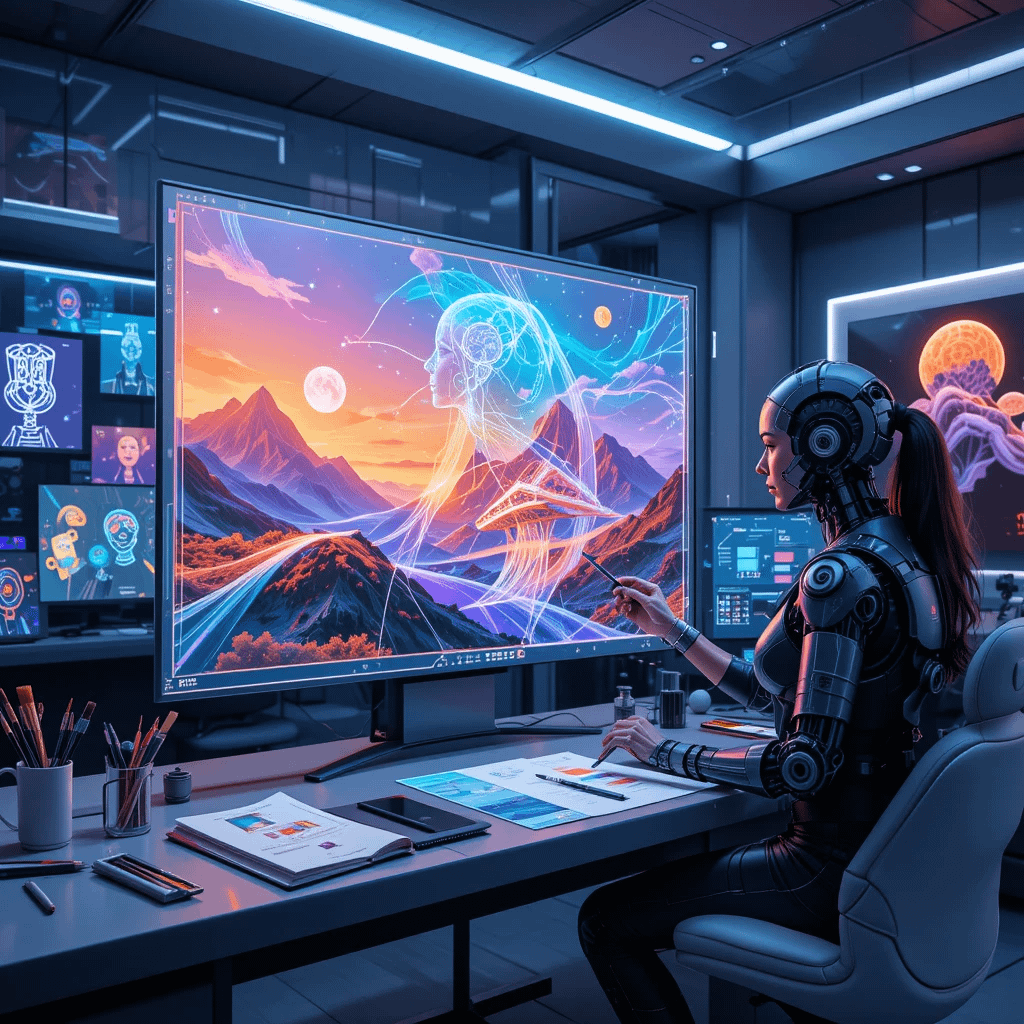
Tips for Finding the Best Value in Paid AI Image Generators
Finding the best value in an AI image generator is about matching your needs and budget. Here are some tips to help you spend wisely:
1. Define Your Needs First
Before you pay, ask yourself a few questions:
What kind of images do you need? (e.g., photorealistic, artistic, anime, concept art, logos)
How often will you use it? (Daily, weekly, occasionally?)
What’s your main purpose? (Print-on-demand, marketing, content creation, social media, etc.)
Do you need commercial rights? (Some free tools limit how images can be used.)
2. Compare Pricing Plans Carefully
Look for “freemium” models – Many platforms offer free trials or limited free credits. Test them first!
Check for bulk discounts – Some services offer better pricing if you pay annually instead of monthly.
Watch for hidden costs – Some platforms charge extra for HD images, private generations, or API access.
Best budget-friendly plans:
- Canva Pro ($12.99/month) – Great for social media & marketing.
- DreamStudio (Stable Diffusion Pay-as-You-Go) – Flexible pricing based on use.
Best for frequent users:
- Midjourney Standard Plan ($30/month) – Ideal for content creators & designers.
- Adobe Firefly ($4.99/month) – Good for integration with Photoshop & Illustrator.
3. Prioritize Image Quality & Customization
Not all AI generators are the same! Some offer better detail, textures, and lighting effects than others.
Look for tools with advanced prompt customization.
Test resolution limits – Some platforms cap image size unless you upgrade.
Check consistency in multi-image generations – Essential for branding & storytelling.
Best for High-Quality Images:
- Midjourney (Best for artistic realism & high detail)
- Stable Diffusion (Customizable with fine-tuning & ControlNet options)
Best for Editing & Customization:
- Adobe Firefly (Advanced editing tools & Photoshop integration)
- DALL·E 3 (Inpainting & high-resolution enhancements)
4. Check Speed & Processing Time
Some AI image generators slow down when demand is high, or they queue free users behind premium ones.
Look for “priority generation” in premium plans if speed matters to you.
Test batch processing if you need multiple images at once.
Fastest AI Image Generators:
- DreamStudio (Stable Diffusion) – Generates images quickly with paid credits.
- DALL·E 3 via ChatGPT Plus – Faster than free versions, but output may be limited.
5. Make Sure It Includes Commercial & Licensing Rights
If you sell AI designs, like for print-on-demand or branding, you need full rights.
Always check the Terms of Service (TOS) before using AI art for business.
Stay away from platforms that keep part of your work.
Best for Commercial Use:
- Midjourney Pro Plan ($60/month) – Private generations + full commercial rights.
- Adobe Firefly ($4.99/month) – Royalty-free images for business.
- Canva Pro ($12.99/month) – Unlimited AI image use for marketing & branding.
6. Consider Integration & Export Options
If you use Photoshop or Canva, find an AI generator that works well with them.
Make sure it supports file formats like JPG, PNG, and PSD.
Look for API access for automating your workflow.
Best for Integration:
- Adobe Firefly – Direct integration with Photoshop & Illustrator.
- Canva AI Image Generator – Works within Canva’s design suite.
- DALL·E 3 – Can be used via ChatGPT for quick integrations.
7. Look for Community & Support
Join Discord servers or forums, like Midjourney’s community, to learn from others.
Make sure customer support is quick to help if you need it.
Best AI Communities for Learning & Support:
- Midjourney Discord – Active, with tons of prompt ideas.
- Stable Diffusion Reddit & GitHub – Great for tech enthusiasts.
- Canva Help Center – Strong customer support for designers.
Final Verdict: How to Get the Best Bang for Your Buck
For casual users – Try free plans first (DreamStudio, Canva AI, or Firefly).
For designers & business owners – Midjourney ($30/month) or Adobe Firefly ($4.99/month) are the best options.
For AI enthusiasts & power users – Use Stable Diffusion (pay-per-use) or Midjourney Pro ($60/month) for unlimited private generations.
Would you like recommendations based on your specific budget or use case?
Key Features to Consider When Choosing an AI Image Generator
Choosing the right AI image generator depends on your specific needs, whether you’re creating art, enhancing photos, or generating visuals for professional projects. Here are the **key features to consider** when evaluating AI image generators:
1. Output Quality
Resolution: Can the tool generate high-resolution images suitable for printing or professional use?
Detail and Realism: Does the output look realistic or artistic, depending on your needs?
Consistency: Are the results consistent with your input prompts or edits?
2. Ease of Use
User Interface: Is the platform intuitive and easy to navigate?
Prompt Understanding: How well does the AI interpret text prompts or editing instructions?
Customization Options: Can you adjust settings like style, color, or composition?
3. Speed and Performance
Processing Time: How quickly does the tool generate images?
Scalability: Can it handle multiple requests or large-scale projects efficiently?
4. Cost and Pricing Model
Free Tier: Does the platform offer a free version or trial?
Subscription Plans: Are there affordable plans for regular users?
Pay-Per-Use: Does the platform charge per image or credit?
5. Supported Styles and Use Cases
Artistic Styles: Can it create images in various styles (e.g., photorealistic, abstract, anime)?
Niche Applications: Does it support specific use cases like portraits, landscapes, or logos?
Editing Features: Can you refine or edit generated images within the platform?
6. Integration and Compatibility
APIs**: Does the platform offer APIs for integration into other tools or workflows?
File Formats**: Does it support common formats like JPEG, PNG, or SVG?
Cross-Platform Use**: Is it accessible on desktop, mobile, or both?
7. Licensing and Ownership
Commercial Use: Are generated images free for commercial use, or do they require additional licensing?
Watermarks: Does the free version include watermarks on outputs?
Ownership Rights: Who owns the rights to the generated images?
8. Community and Support
Tutorials and Documentation: Are there guides or resources to help you get started?
Community Forums: Does the platform have an active user community for tips and troubleshooting?
Customer Support: Is there reliable support for technical issues?
9. Ethical and Safety Considerations
Bias and Fairness**: Does the AI produce diverse and unbiased outputs?
Content Moderation**: Are there safeguards against generating harmful or inappropriate content?
Transparency**: Does the platform disclose how it uses your data or prompts?
10. Innovation and Updates
Cutting-Edge Models: Does the platform use the latest AI models (e.g., DALL·E 3, Stable Diffusion)?
Regular Updates: Is the tool frequently updated with new features or improvements?
By evaluating these features, you can choose the AI image generator that best aligns with your goals. Whether you’re a hobbyist, professional, or business user. Let me know if you’d like recommendations based on specific use cases!
Conclusion: Making an Informed Decision
Understanding the differences between free and paid AI image generators is key. Think about your needs, budget, and what features are most important to you. Try out trials or free versions to see how they work. The future of AI image generation is exciting, and picking the right tool can help you lead in your creative projects.

